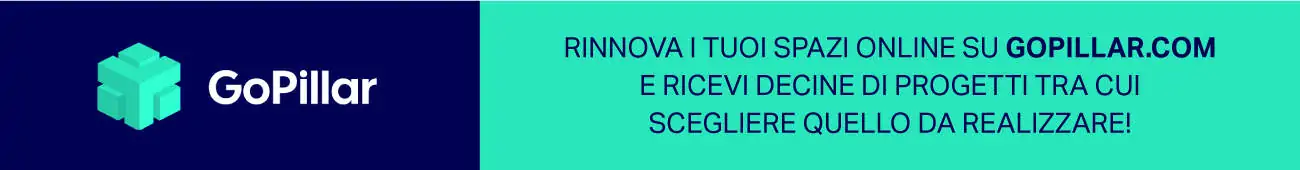Computer-aided design (CAD) has revolutionized the way designs are created and visualized in various disciplines. AutoCAD, developed by Autodesk, is one of the most widely used CAD software in the world. In this comprehensive article, we will delve into AutoCAD 2D, its key features, its importance in design and engineering, and the professional opportunities it offers to those who master it.
Table of Contents
What is AutoCAD 2D and why is it important?
AutoCAD 2D is a two-dimensional design and drafting software that allows professionals to create and modify precise plans, technical drawings, and diagrams. It is used in a wide range of industries, including architecture, civil engineering, mechanical design, interior design, and more. AutoCAD 2D offers a set of powerful tools and an intuitive interface that facilitates the design process and helps users efficiently translate their ideas.
Career Opportunities and Applications of AutoCAD 2D
Proficiency in AutoCAD 2D opens up a range of career opportunities in various industries. Some common professional paths include:
- Technical Draftsperson: Technical draftspersons use AutoCAD 2D to create and modify technical drawings, diagrams, and schematics. They work closely with architects and engineers to ensure the accuracy and clarity of the drawings.
- Architect: Architects rely on AutoCAD 2D as a fundamental tool for designing and developing detailed architectural plans. They can create graphic representations of buildings, structures, and systems, enabling accurate visualization and effective communication with clients and builders.
- Civil Engineer: Civil engineers employ AutoCAD 2D to design and develop infrastructure plans, such as roads, bridges, and drainage systems. They can also use it to analyze and simulate the behavior of structures in virtual environments.
- Interior Designer: Interior designers use AutoCAD 2D to create detailed floor plans and designs for interior spaces, including furniture layout, electrical and plumbing fixtures, and decorative details.
- Industrial Designer: Industrial designers leverage AutoCAD 2D to develop sketches and detailed plans of products, components, and machinery. This allows them to visualize and refine their ideas before moving into the production phase.
These are just a few of the many applications of AutoCAD 2D in different professional fields. Its versatility and broad scope makes it an essential tool for those working in the design and engineering field.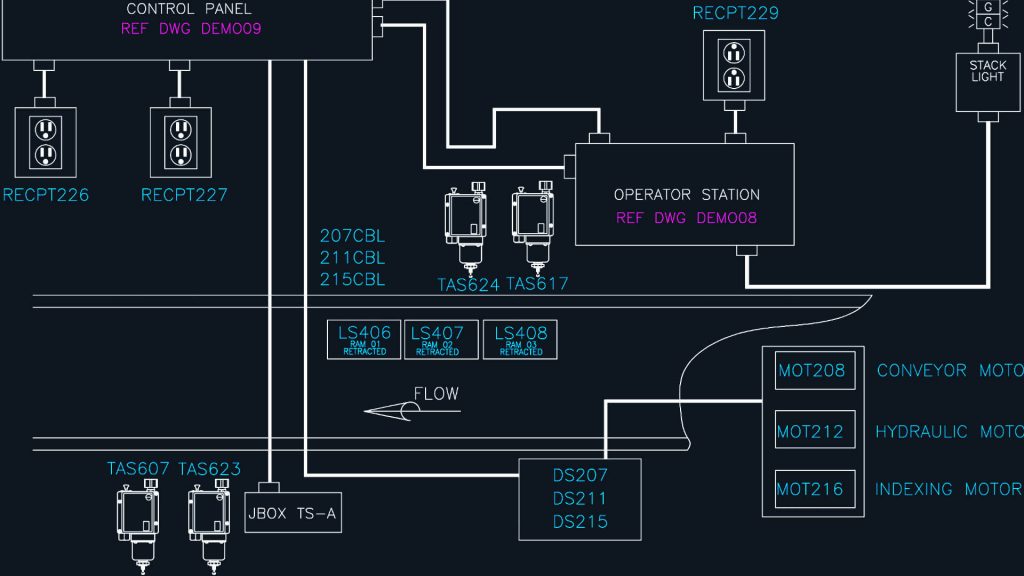
Who can start using AutoCAD 2D and what knowledge is required?
AutoCAD 2D is accessible to both beginners and experienced professionals. Specific academic training is not required to start using it, although having basic knowledge of design, geometry, and technical terminology is beneficial. Some profiles that can benefit from starting to use AutoCAD 2D include:
- Architecture and Engineering Students: AutoCAD 2D is widely used in educational programs for architecture and engineering. Students can learn to use it to develop fundamental skills in design and graphic representation.
- Career Transition Professionals: Those wishing to change careers and venture into the world of design and engineering can find AutoCAD 2D to be a valuable tool for developing new skills and opening up professional opportunities in the field.
- Experienced Professionals: Hand-drawing design experts can leverage AutoCAD 2D to enhance their efficiency and precision in creating technical drawings. Transitioning to a digital environment can offer significant advantages in terms of editing, collaboration, and design presentation.
Overall, AutoCAD 2D is a versatile tool that caters to the needs of a wide range of users, from beginners to experienced professionals.
Key Features and Functions of AutoCAD 2D
AutoCAD 2D offers a range of powerful features and functions that facilitate the design and drafting process. Some key features include:
- Drawing Creation and Modification: AutoCAD 2D allows users to create precise drawings using lines, arcs, circles, and other basic geometries. It also offers tools for editing and modifying objects, such as move, copy, rotate, and scale.
- Layer Usage: Layers in AutoCAD 2D allow for organizing and controlling the visibility of drawn elements. Users can assign different properties, such as color and linetype, to each layer, making it easier to manage and control the final presentation of the drawing.
- Annotation and Dimensioning Tools: AutoCAD 2D provides tools for adding dimensions and explanatory text to drawings. Users can specify precise dimensions, notes, and labels to enhance the clarity and understanding of the design.
- Block Creation and Management: Blocks in AutoCAD 2D allow users to create reusable elements, such as symbols or components, and easily place them in multiple locations within the drawing. This improves design consistency and efficiency, especially in projects requiring repetitive elements.
- External Referencing: AutoCAD 2D enables the import and attachment of external files, such as images, drawings, or plans from other users. This facilitates collaboration and integration of different elements into a single drawing.
These are just a few of the highlighted features of AutoCAD 2D. The software offers a wide range of additional tools and functions that cater to the specific needs of each user and project.
Customization and Automation in AutoCAD 2D
One of the advantages of AutoCAD 2D is its ability to customize the working environment and automate repetitive tasks. Some forms of customization and automation include:
- Custom Commands: AutoCAD 2D allows users to create their own custom commands, making it easier to quickly access specific functions and expedite the design process.
- Macros and Scripts: Advanced users can leverage macros and scripts in AutoCAD 2D to automate command sequences and repetitive tasks. This improves efficiency and saves time on large-scale projects.
- Customized Interface: AutoCAD 2D enables the customization of the user interface, including configuring tool palettes, creating custom menus, and assigning keyboard shortcuts. This allows users to tailor the software to their preferences and specific workflow.
Customization and automation in AutoCAD 2D provide users with the flexibility and efficiency required to adapt to complex projects and meet delivery deadlines.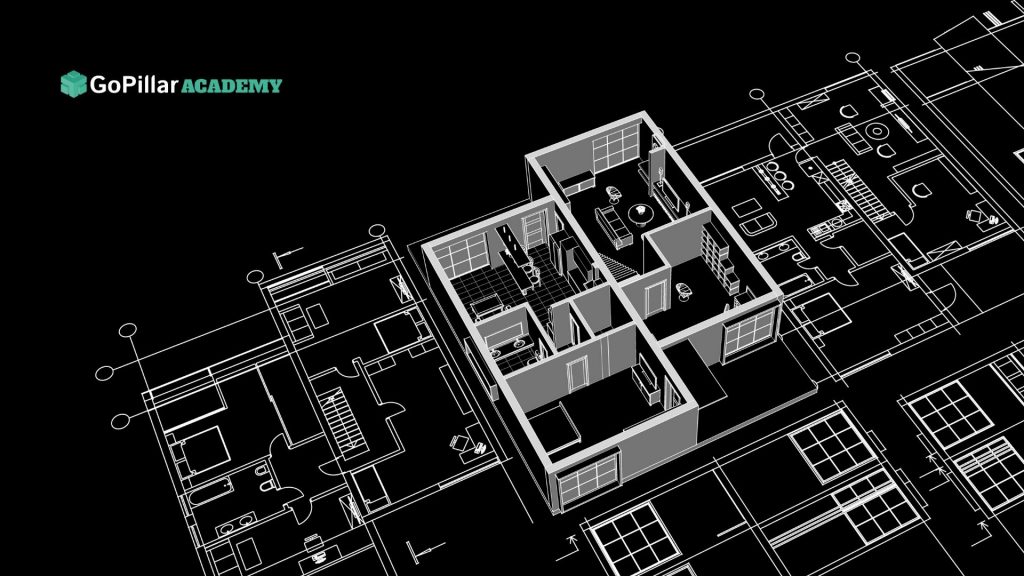
Integration with Other Tools and Workflows
AutoCAD 2D integrates with a variety of complementary tools and workflows, enhancing collaboration and interoperability in multidisciplinary projects. Some common integrations include:
- Autodesk Revit: AutoCAD 2D and Autodesk Revit complement each other in architectural design and construction projects. Revit enables the creation of detailed 3D models, while AutoCAD 2D is used to generate technical drawings and construction plans.
- Autodesk Civil 3D: AutoCAD 2D integrates with Autodesk Civil 3D for civil engineering projects, such as road design, drainage systems, and topographic surveys. Civil 3D provides specialized tools for designing and analyzing three-dimensional elements of the terrain.
- Autodesk Inventor: For mechanical design and 3D modeling projects, AutoCAD 2D can be integrated with Autodesk Inventor. Inventor offers a wide range of tools for creating accurate three-dimensional models, while AutoCAD 2D is used for documenting and generating manufacturing drawings.
These integrations enable seamless collaboration and efficient data transfer between different applications, improving productivity and design quality.
Updates and Latest Enhancements in AutoCAD 2D
AutoCAD 2D is regularly updated to offer new features and improvements. Some of the latest updates include:
Performance Enhancements
Each new version of AutoCAD 2D typically includes performance improvements and enhanced software responsiveness, making it easier to work on complex and large-scale projects.
Improved User Interface
Autodesk makes improvements to the user interface to make AutoCAD 2D more intuitive and user-friendly. These enhancements may include better organization of tools, more efficient command search, and improved visualization.
New Drawing and Editing Tools
AutoCAD 2D updates often introduce new drawing and editing tools and functions, allowing users to expand their creativity and precision in design.
It’s important to stay up to date with the latest updates in AutoCAD 2D to make the most of the new features and improvements offered by the software.