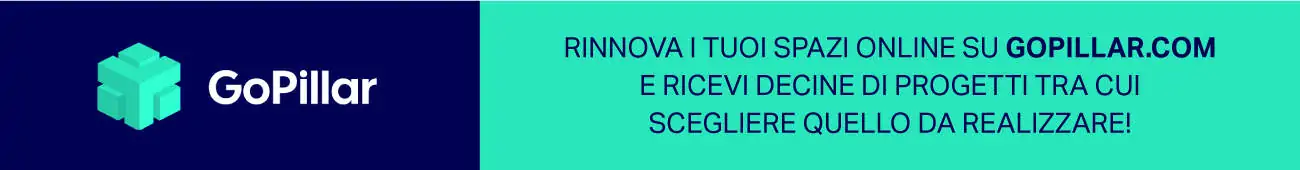Table of Contents
Following January and April’s contributions, the new release of Sketchup arrives
After introducing SketchUp 2020 in January and refining the software with the April release, Sketchup released a new update for August. Let’s take a closer look at the latest news from Sketchup.
Linear inference activates / deactivates the Line tool in SketchUp
SketchUp inference is available in all shapes and sizes. A defining characteristic is the linear inference that allows you to hook or lock the red, green and blue axes. Linear inference makes SketchUp 2020 work perfectly, but it can also get in the way, depending on what you intend to do. For example, if you are working with very small spaces or drawing images, you may want to exclude the inference.
A first step in this direction (toggling linear inference on and off), the Line tool now features a modifier key [(ALT) on Windows and (CMD) on Mac] to toggle linear inference on and off, so you can draw edges without being snapped to an inference. You can turn off all inferences or leave only parallel and perpendicular inferences active.
The August release added the Weld Edges command, which means that now you can merge edges and arcs into a single poly line without installing any extensions.