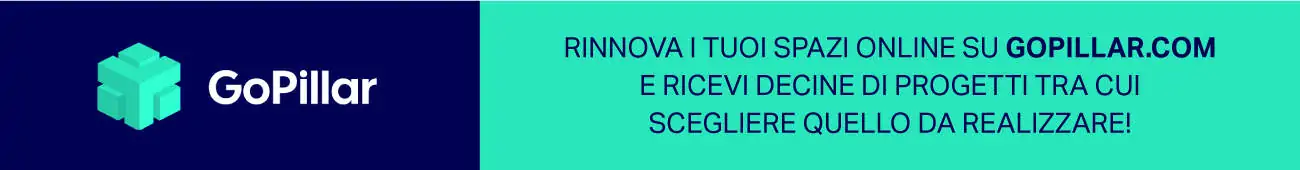Like any self-respecting software, Adobe Illustrator 2021 is also constantly being updated. The latest version, version 25.3, was released last June 2021 and contains several new features.

Table of Contents
Illustrator 2021: what’s new?
The following are the main features of the new version:
-
Rotate view
This Illustrator 2021 feature allows you to rotate the view of the work area, as well as change the direction of the work area at any angle using the “Rotate View” tool. This means that even tables and visible objects will be rotated along with the work area.
To return the view of the working area to its original position, the following path “View”> “Reset Rotate view” must be performed. The rotated view can still be saved as “default” for future use.
-
Apple silicon support
Illustrator 2021 runs natively on Apple computers with Apple Silicon M1 chips. This is because Illustrator 2021 performs better on Apple computers.
-
Paste unformatted text from source
This new feature in Illustrator 2021 allows you to copy text from one document and paste it into another document without retaining the source formatting.
Therefore, it will no longer be necessary to remove individual source formatting from the document, simply choose the “Edit”> “Paste” options without formatting to remove all formatting with a single click.
-
Remove hidden layers
The “Layers” panel now allows you to delete hidden layers and sublevels. This feature is useful if you want to quickly remove all hidden layers that are not relevant to your drawing. In the “Layers” panel, you should select “More options” and then choose “Remove hidden layers” to remove all layers and sublayers marked as invisible.