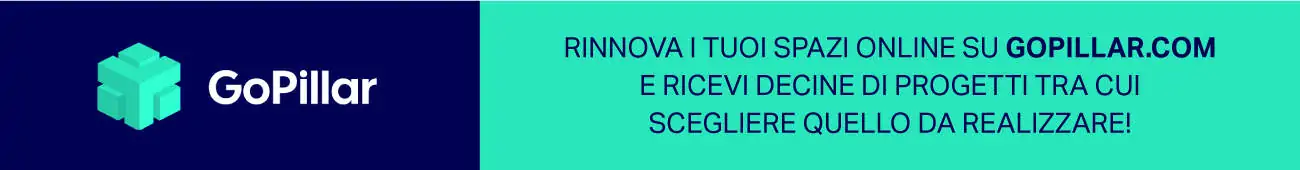Welcome to the world of architectural visualization, where when it comes to choosing the right software for creating 3D models, architects and interior designers often face a difficult choice between SketchUp Pro and 3Ds Max. Both applications are leaders in the architectural visualization industry and have unique features that make them suitable for different types of projects.
In this article, we will explore the strengths and weaknesses of SketchUp Pro and 3ds Max and compare their capabilities to aid architects and interior designers decide which one is best suited to meet their specific needs. From creating basic models to simulating realistic lighting and materials, we will delve into the features of each application to help you make an informed decision about which one is best for you and your project.
Keep reading to discover the 3D visualization tool that best suits your needs and helps you create designs and projects in the most efficient and effective way possible.

Table of Contents
What is SketchUp Pro?
SketchUp Pro is a 3D modeling program designed specifically for architects, engineers, and interior designers. It is known for being easy to learn and use, making it ideal for both beginners and 3D experts.
The key features of SketchUp Pro include:
- Intuitive and easy-to-use user interface
- Solid, surface, and polygonal modeling tools
- Library of 3D objects and predefined textures
- Compatibility with other 3D design programs
- Ability to share and collaborate on projects online
- SketchUp Pro is often used for planning and visualizing architectural and interior designs, as well as creating
- 3D models for video games, movies, and other media.
What is 3Ds Max?
3Ds Max is a 3D modeling, animation, and rendering program developed by Autodesk. It is primarily used in the entertainment, architecture, and interior design industries to create complex 3D models and renders.
The key features of 3Ds Max include:
- Advanced modeling, texturing, and animation tools
- Library of 3D objects and predefined textures
- Built-in rendering engine
- Ability to import and export files from other 3D programs
- Compatibility with custom plugins and scripts
3Ds Max is commonly used in the creation of animations, video games, movies, and visual effects. It is also a valuable tool for creating architectural and interior designs.
SketchUp Pro and 3Ds Max, differences in the User Interface
SketchUp Pro and 3Ds Max are two of the most popular and widely used 3D design and modeling programs in the industry. Both have a user interface (UI) that is designed to help users create high-quality models and designs with ease and efficiency. Below is a comparison of the UI of SketchUp Pro and 3Ds Max.
UI Design
SketchUp Pro has a minimalistic and clean UI design that is easy to navigate and understand. The UI is based on a main window where tools and palettes are located, and can also be customized to suit each user’s needs. On the other hand, 3Ds Max has a much more complex UI that can be intimidating for new users. The UI has multiple windows and palettes that can be difficult to understand and customize.
SketchUp Pro has a range of intuitive and easy-to-use tools, including drawing and modeling tools, as well as rendering and animation options. Additionally, SketchUp Pro has a wide library of components and textures available online, which makes the design process faster and easier. In contrast, 3Ds Max has a broader set of modeling tools and options, making it more suitable for complex design and modeling projects.
SketchUp Pro is known for its fast and easy workflow. The UI is designed to minimize the necessity for multiple steps and menus, making the design process more fluid. On the other hand, 3Ds Max is a bit more complex and requires a bit more time and skill to master. However, once mastered, it can be very efficient for larger projects.

SketchUp Pro and 3Ds MAX, Differences in 3D Modeling
In addition to differences in the user interface, our team of experts has also conducted an extensive analysis of the 3D modeling tools in SketchUp Pro and 3Ds MAX:
Benefits of SketchUp Pro
SketchUp Pro is a 3D modeling tool designed for users who are looking for an easy-to-use and learn interface. As we mentioned earlier, the tool focuses on modeling objects and structures, and is widely used in architecture and interior design. SketchUp Pro is known for its fast modeling capabilities and extensive library of pre-built models, making the design process easier and faster.
Intuitive user interface: SketchUp Pro has an intuitive and easy-to-use user interface that allows users to start modeling quickly without having to spend hours learning the tool.
Wide library of pre-built models: SketchUp Pro has a wide library of pre-built models that can be used in designs, reducing modeling time.
Fast modeling: SketchUp Pro allows for fast modeling of objects and structures, which is ideal for projects with tight deadlines.
Benefits of 3Ds MAX
3Ds MAX is a 3D modeling tool that focuses on creating animations and visual effects for film, video games, and advertising industries. The tool is known for its wide range of modeling and animation tools, making it ideal for projects that require complex animations and visual effects.
Wide range of modeling and animation tools: 3Ds MAX has a wide range of modeling and animation tools that make it ideal for projects that require complex animations and visual effects.
Advanced rendering: 3Ds MAX has advanced rendering capabilities that allow users to create photorealistic renders of their designs.
Integration with other Autodesk tools: 3Ds MAX integrates with other Autodesk tools, such as Maya and Revit, allowing users to share data between the tools.
SketchUp Pro and 3Ds Max, differences in 3D rendering
Both have their own unique features when it comes to rendering options.
SketchUp Pro offers several rendering options, including the default rendering and GPU-based rendering. SketchUp’s default rendering uses SketchUp’s rendering technology, which is fast and easy to use. It is ideal for quick visualization and design iteration. SketchUp’s GPU-based rendering, called “SketchUp Enscape,” uses the computer’s GPU to accelerate the rendering process and produce high-quality images.
On the other hand, 3Ds Max is known for its high-quality rendering capabilities and wide variety of rendering options. It includes rendering options such as V-Ray, Corona, Mental Ray, and ART. Each of these rendering options offers unique features and advantages in terms of rendering quality, processing speed, and configuration flexibility. V-Ray, for example, is known for being a high-quality and versatile rendering option, while Corona is known for its rendering speed and ease of use.
In summary, SketchUp Pro and 3Ds Max are two popular 3D rendering tools that offer different rendering options. SketchUp Pro is a fast and easy-to-use option for quick visualization, while 3Ds Max offers high-quality rendering options and flexibility for more advanced projects.